Home > Help Guides > Backing up and Restoring Playlists
Backing up and Restoring Playlists
The ReQuest server uses M3U files as the way to store and recall playlists. In the event of a hard drive failure or accidental deletion or modification of playlists you can backup and restore your playlists. Please note that playlist files do not contain the actual music files, but instead is a file that tells the server where the files are located on the drive(s). Recovering playlists does not recover deleted or lost music.
It is recommended to back-up your playlists regularly if you are use your playlists when using your ReQuest server.
Backing up Playlists | ||
 | Access SAMBA on your computer following our Windows or Mac guide. Open the MP3 folder. | |
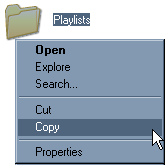 | Select the Playlists folder and copy the folder. This can be done in Windows by pressing Crtl+C or right click the folder and select Copy. | |
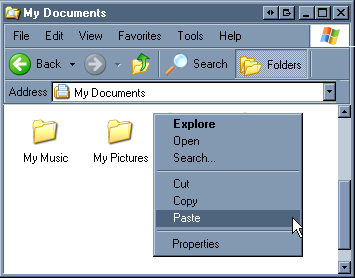 | Using your Finder or Windows Explorer, navigate to where you would like to back-up the files. A common choice is in My Documents. Paste the folder into the selected directory by pressing Ctrl+V or right click and select Paste. | |
Restoring Playlists | ||
 | Using your Finder or Windows Explorer,
navigate to where the Playlist folder is stored. | |
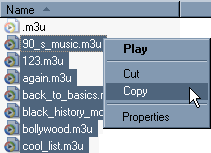 | Open the folder and select and copy all the M3U files. This can be done in Windows by pressing Crtl+C or right click the selected files and select Copy. | |
 | Access SAMBA on your computer following our Windows or Mac guide. Open the Upload folder | |
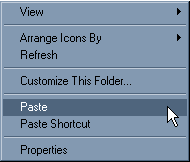 | Paste the copied files into the selected directory by pressing Ctrl+V or right click and select Paste. | |
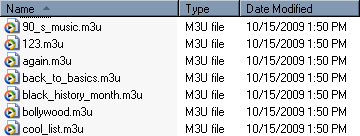 | After a few minutes of processing, the Upload folder will remove the M3U files and the playlists will now appear in the Playlists folder with a time stamp of the time they were uploaded. Please note, the playlists will only display content that matches files found in the same directory as when they were copied in the first place. If metadata changes were made affecting the folder heirarchy, the playlist content will not populate those files. | |
See also
NAS Guide
Web Camera Guide
Server Network Configuration Guide
Using the Legacy Interactive Remote
Finding Custom Streaming Radio Stations
How to verify Blu Ray ISO file
How to Port Forward
How to Run a Software Update
NetSync Configuration Instructions
Bandwidth Usage
Keyboard Shortcuts
How to find the MAC Address of a Computer
How to Calibrate ReQuest Touch Screens
Advanced Web Server Editing w/ Foxreplace
Configuring Lutron Lighting Control
Web Camera Guide
Server Network Configuration Guide
Using the Legacy Interactive Remote
Finding Custom Streaming Radio Stations
How to verify Blu Ray ISO file
How to Port Forward
How to Run a Software Update
NetSync Configuration Instructions
Bandwidth Usage
Keyboard Shortcuts
How to find the MAC Address of a Computer
How to Calibrate ReQuest Touch Screens
Advanced Web Server Editing w/ Foxreplace
Configuring Lutron Lighting Control