Home > Help Guides > How to Calibrate ReQuest Touch Screens
How to Calibrate ReQuest Touch Screens
TS.6N | ||
 | To calibrate a TS6N touch screen, simply press and hold anywhere on the screen for a few seconds. A message will appear advising the user to continue pressing the screen for calibration. | |
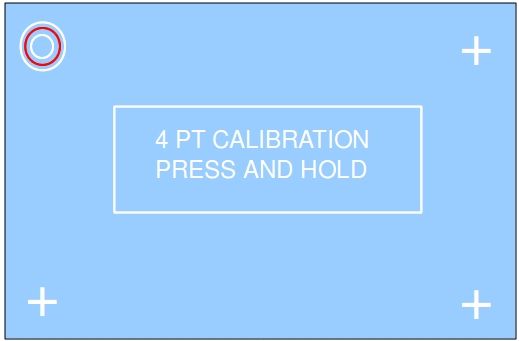 | The calibration screen will appear. Follow the on-screen instructions to complete the calibration. | |
TS.15N | ||
 | To calibrate a TS15N touch screen, turn off the NTC to which the touch screen is attached. | |
 | Unplug the network cable from the NTC and turn it back on. | |
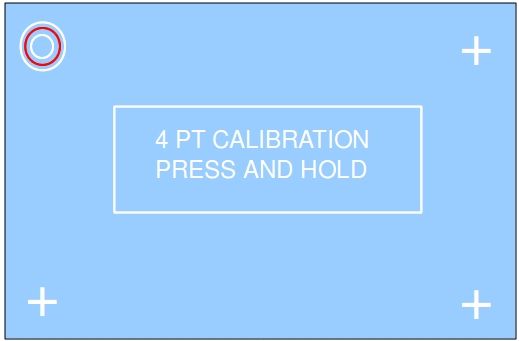 | When the NTC is turned on without the network cable
connected, the calibration screen will appear. Follow the on-screen
instructions to complete the calibration. After calibrating, plug the network cable back in and restart the NTC. | |
TS.15 | |||
 | A TS15 (no NTC attached) can be calibrated from either the webserver of the ReQuest server, or via the front LCD display on the ReQuest server. | ||
 | From the webserver, access the Functions area of the settings page. Select "Calibrate TS12/TS15". | ||
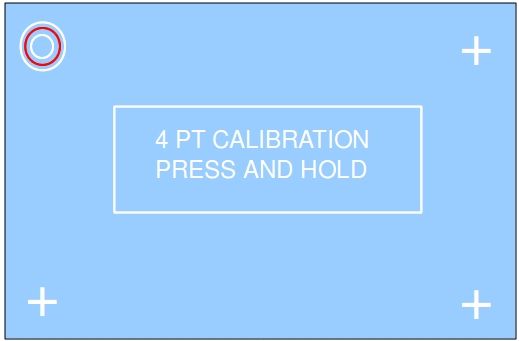 | The calibration screen will appear. Follow the on-screen instructions to complete the calibration. | ||
See also
NAS Guide
Web Camera Guide
Server Network Configuration Guide
Using the Legacy Interactive Remote
Backing up and Restoring Playlists
Finding Custom Streaming Radio Stations
How to verify Blu Ray ISO file
How to Port Forward
How to Run a Software Update
NetSync Configuration Instructions
Bandwidth Usage
Keyboard Shortcuts
How to find the MAC Address of a Computer
Advanced Web Server Editing w/ Foxreplace
Configuring Lutron Lighting Control
Web Camera Guide
Server Network Configuration Guide
Using the Legacy Interactive Remote
Backing up and Restoring Playlists
Finding Custom Streaming Radio Stations
How to verify Blu Ray ISO file
How to Port Forward
How to Run a Software Update
NetSync Configuration Instructions
Bandwidth Usage
Keyboard Shortcuts
How to find the MAC Address of a Computer
Advanced Web Server Editing w/ Foxreplace
Configuring Lutron Lighting Control