Home > Help Guides > How to Run a Software Update
How to Run a Software Update
Below you will find how to run a software update on ReQuest servers and VideoReQuest on each OS platform.
Update Software for Servers Running Serious Play (3.X +) | ||
 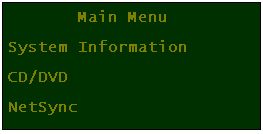 | Using the LCD screen on the front of the server, use the MENU button on the IR remote (or F3 on a keyboard) to access the menu. Scroll down to Advanced and select Software Update. | |
 | From the web server, click Settings on the bottom and select Functions from the pull-down menu at the top. Select Software Update. | |
Update Software for Servers Running Software 2.X and earlier | ||
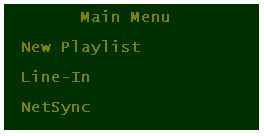 | From the menu, (with the handheld remote control or JavaRemote), select Settings. | |
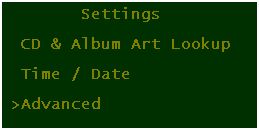 | Select Advanced. | |
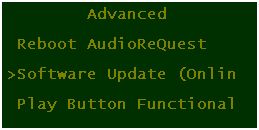 | Selecte Software Update (Online) | |
Update Software for IMCs | ||
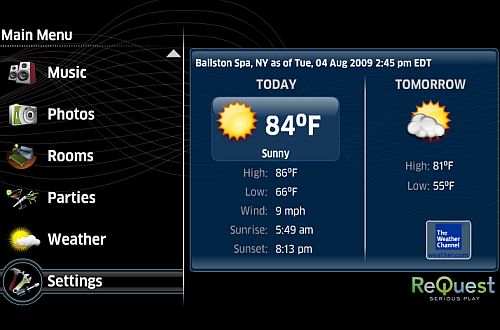 | From the home screen, select Settings, followed by System Information. | |
 | Select Update Firmware | |
Update Software for VRQs | ||
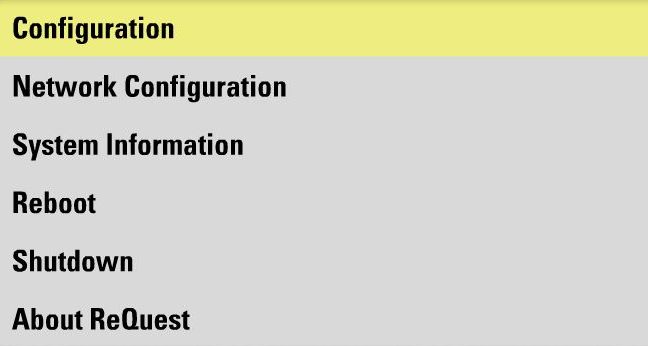 | From the VRQ Menu, select Configuration | |
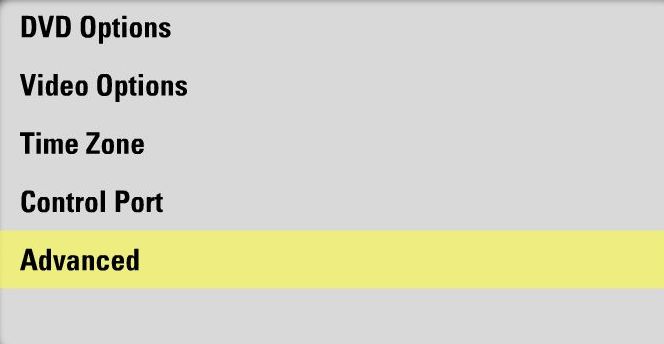 | Select Advanced | |
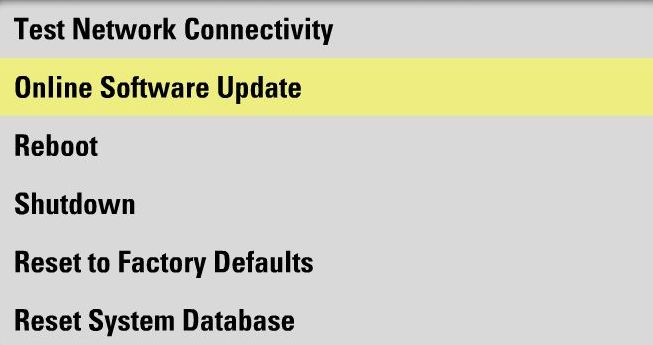 | Select Online Software Update. | |
See also
NAS Guide
Web Camera Guide
Server Network Configuration Guide
Using the Legacy Interactive Remote
Backing up and Restoring Playlists
Finding Custom Streaming Radio Stations
How to verify Blu Ray ISO file
How to Port Forward
NetSync Configuration Instructions
Bandwidth Usage
Keyboard Shortcuts
How to find the MAC Address of a Computer
How to Calibrate ReQuest Touch Screens
Advanced Web Server Editing w/ Foxreplace
Configuring Lutron Lighting Control
Web Camera Guide
Server Network Configuration Guide
Using the Legacy Interactive Remote
Backing up and Restoring Playlists
Finding Custom Streaming Radio Stations
How to verify Blu Ray ISO file
How to Port Forward
NetSync Configuration Instructions
Bandwidth Usage
Keyboard Shortcuts
How to find the MAC Address of a Computer
How to Calibrate ReQuest Touch Screens
Advanced Web Server Editing w/ Foxreplace
Configuring Lutron Lighting Control