Home > Manuals > Serious Play OS > Web Server > Settings / Configuration > Network
Network
The Network settings page is the place where local network information can be changed. Included in the network settings are the ports necessary for other applications to communicate with the server.
| Network Configuration | |
 | This is the Network Name of the unit. You can name your unit anything limited to no more than 10 letters and no special characters. |
 | If set to DHCP, the unit will try to contact a DHCP server every time it is booted up and get IP information. If set to Static, the unit will keep the same IP information every time the unit is rebooted. Helpful tip: Generally set the unit to DHCP and reboot the unit so that it gets valid IP information and then set the unit to static and change the IP information. This allows the unit to populate a valid Gateway, Subnet and DNS information. |
 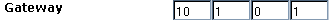 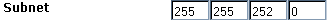 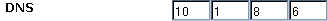 | When DHCP is set to DHCP this will be filled in automatically. When DHCP is set to Static this can be changed. Helpful tip: If the unit is not getting out to the internet for album information or software updates, check the DNS settings. One thing that can be tried is to change the DNS to be the same as the Gateway and see if that helps. If that does not work, set the unit to DHCP and reboot the unit so that it gets good network settings from the DHCP server. |
 | The Flash Port must be open in the firewall so that the flash remote can be accessed from outside the LAN (default 3660). |
 | The Control Port must be open in the firewall so that a control system can access the unit from outside the LAN (default 3663). |
 | The Web Port must be open in the firewall so that the web server can be accessed from outside the LAN (default 80) and also for allowing remote client units to NetSync from this unit. Helpful tip: Generally keeping this at the default 80 is not a good idea. Set this to some other port number. If it is set to 80 then the unit can be accessed from the internet by anyone putting in the WAN IP of the network. If this port number is changed to access the web server the following information needs to be put into the web browser http://YOURUNITIPADDRESS:WEBPORTNUMBER. |
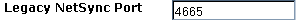 | The Legacy NetSync Port must be open in the firewall so that the unit will be able to NetSync from outside the LAN. (default 4665) if the zone is running 2.3.2 or earlier. |
See also