Home > Manuals > Serious Play OS > Web Server > Settings / Configuration > NetSync
NetSync
Netsync is the patented ReQuest technology allowing two or more ReQuest servers to synchronize a music collection over a local network or Internet. One unit is the 'server', the other units are the 'client'. The 'client' units all make an exact copy of the 'server' unit's hard drive. If the 'client' units have information on them before the sync it will be erased and the 'server' will be copied. This is a one way sync for music only and is not bi-directional. For additional assistance. view our simple guide to planning a Multi-location NetSync.
| Settings for NetSync Server Mode |
||
| Allow Clients to NetSync |  |
Enabled will make it so that the server will allow client units to NetSync to it. When Disabled the unit will not allow clients to sync to it. |
| NetSync Interval | 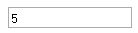 |
When the server is determining the sync interval this is the amount of time in minutes between each time the client unit checks in to see if a NetSync is necessary. |
| Legacy NetSync Port | 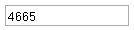 |
This is only used if you are going to sync a Serious Play unit with one of our older software versions 2.X. The default value is 4665. |
| NetSync Mode |  |
Server means that this ReQuest server is the main unit and changes can only be made to this unit. In Client mode (more options open up which are shown below), the unit cannot have any changes made to it (metadata, deletions, or playlist changes) all the changes come from the unit that is set to be the server. Helpful tip: When using NetSync, the unit that is a NetSync Client will delete any music that is not stored on the NetSync Server. |
| Submit/Reset | |
Submit will save any changes made on this page and Reset will discard them. |
| Additional Settings for NetSync Client Mode |
||
| NetSync Master Location | 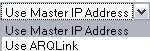 |
Use Master IP Address to manually enter the IP address that the ReQuest server will sync to. Generally this option is only used when the server and client are on the same LAN. Select Use ARQLink when syncing over the Internet and using an ARQLink account. |
| Master IP | 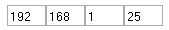 |
When the Use Master IP option is selected, enter the IP address of the master unit. |
| Automatic Sync Interval | 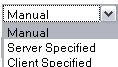 |
The Automatic Sync Interval determines when the ReQuest server will attempt to NetSync. The Manual setting means that the server will only attempt to Netsync when the user forces a NetSync. Server Specified means that the server will use the interval specified on the NetSync Server (measured in minutes). Client Specified uses the interval defined below (measured in days). |
| Client Interval (days) | 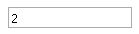 |
When using the Client Specified option in Automatic Sync Interval this interval (measured in days) will be used. |
| Maximum Transfer Rate |  |
Use this option to limit the amount of bandwidth that NetSync uses. |
See also
ARQLink
Audio
Classical
Encoding
Export
Finetune
Functions
GUI Theme
Hardware
NAS Storage
Network
Screen Saver
Task Manager
Web Site
Widgets
Lutron (iQ Only)
Audio
Classical
Encoding
Export
Finetune
Functions
GUI Theme
Hardware
NAS Storage
Network
Screen Saver
Task Manager
Web Site
Widgets
Lutron (iQ Only)