Home > Manuals > Maestro Control and Streaming > Using Maestro to Control your MediaPlayer
Using Maestro to Control your MediaPlayerApplication
|
| ||
|
|
When you are actually in the room with your MediaPlayer equipped TV, you can use Maestro as a remote control. Just tap on the Remote button. | |
|
|
On the left is a simulation of the actual remote control that was included with your MediaPlayer. | |
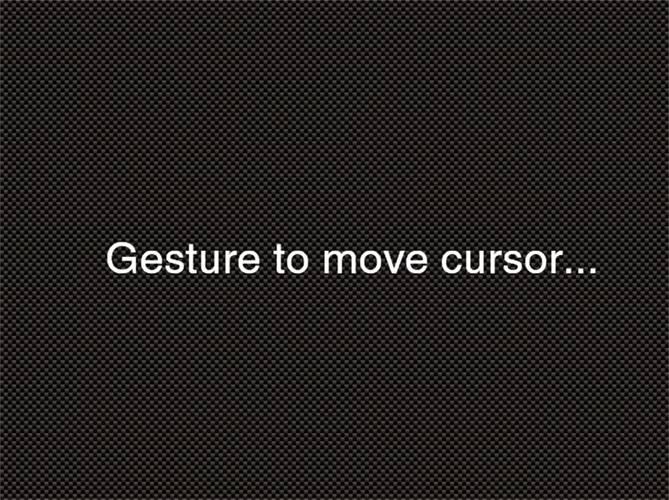 |
On the right is a gesture based control area. You can swipe your finger up, down, left and right to navigate through your MediaPlayer menus and tap to select a menu item. | |
See also

