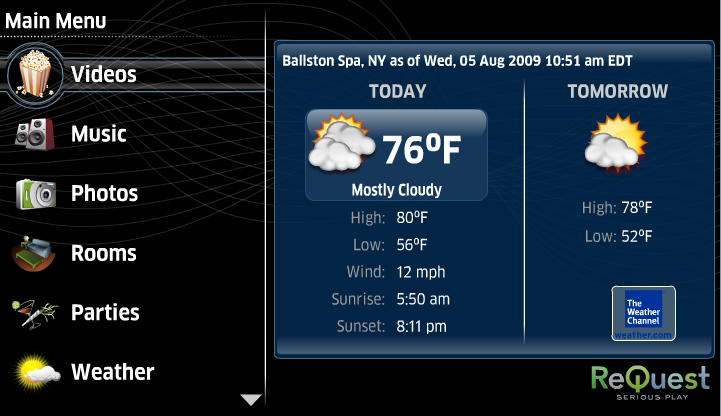Home > Manuals > Media Players - IMC and MP > Playing Videos on the MP and IMC > Netflix on the MP and IMC
Netflix on the MP and IMC
Subscribers to Netflix’s Unlimited DVD service are granted an unlimited number of hours for watching movies in the Netflix Watch Instantly library. Each Netflix user ID can watch 5 movies simultaneously. ReQuest’s IMC can browse the Netflix Watch Instantly queue that you manage from your account at http://www.netflix.com. The movies are listed in the same order that they are displayed in your Watch Instantly queue.
The MP and IMC do not manage your queue or allow you to select movies to add to your queue. Netflix Watch Instantly service is only available to Netflix subscribers in the United States only. The Netflix Watch Instantly service is provided as-is. ReQuest makes no guarantee on service availability, content, video quality, or discontinuation of the service by the provider. Any abuse of the service that results in Netflix suspending a subscriber account is the sole responsibility of the account holder. Use of the Netflix Watch Instantly service constitutes an agreement with the subscriber and Netflix, not ReQuest, to abide by the Netflix Terms of Service.
Before using Netflix on your MP and IMC, you must authorize your account on the MP and IMC. To do so, follow the instructions found in the Advanced Settings
| Accessing Netflix on the MP and IMC |
||
|
|
To view Netflix Watch Instantly Movies, first select the Video option on the MP and IMC Main Menu and press ENTER. For all menu navigation, use the main navigation buttons on the remote.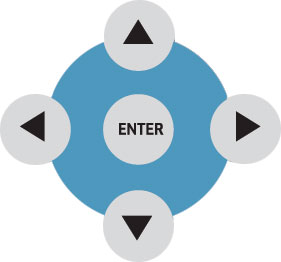 |
|
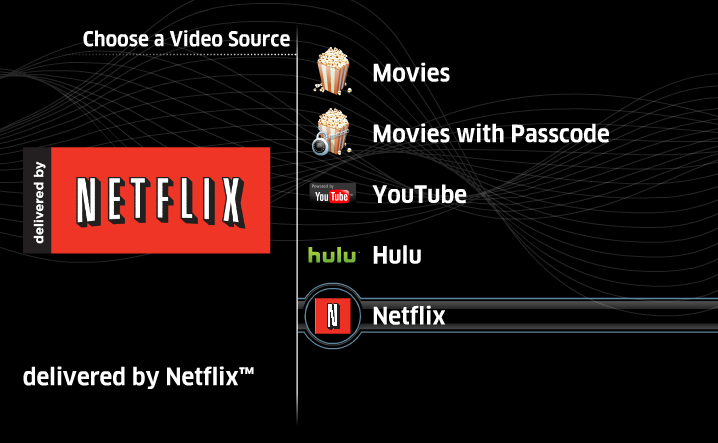 |
Once Videos has been selected, a new list appears with all the video categories. Select Netflix and press ENTER. |
|
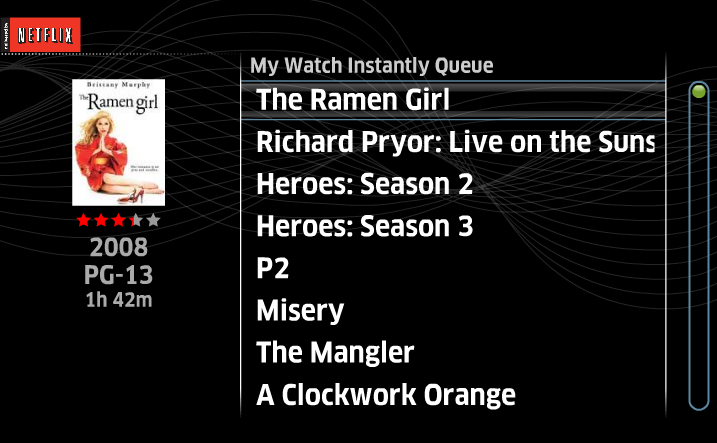 |
Now you can navigate the NetFlix Watch Instantly queue. This list of movies displays in the same order as is in your Netflix queue. |
|
Remote Control Functions
|
|
 |
Exit Netflix Playback |
 |
Return to Previous Screen |
|
| |
Fast Forward |
|
| |
Rewind |
|
| |
Pause (Play toggle) |
|
| |
Play (Pause toggle) |
|
 |
Enter / Select |
|
| Use the previous and next track to page up & down in a list for video navigation. |
||
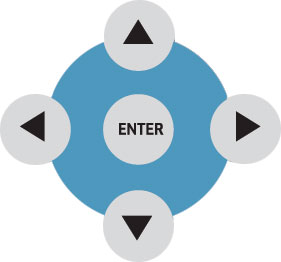 |
The Forward, Back, Up, Down and ENTER commands are used primarily for navigation through the MP and IMC interface. |
|
| Navigating the Netflix Database |
||
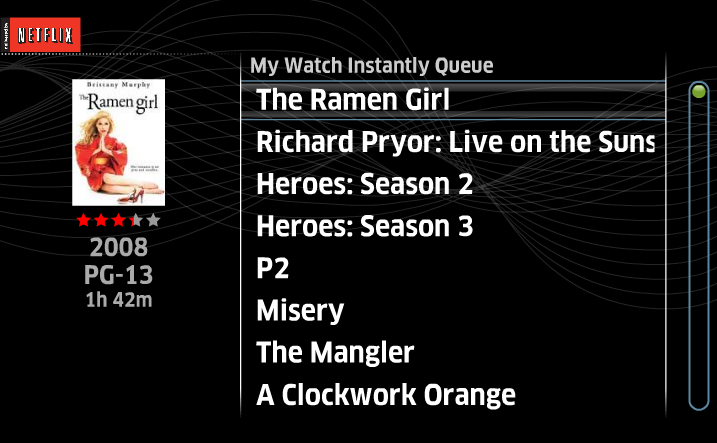 |
Currently only movies listed in My Watch Instantly Queue can be viewed on the MP and IMC. Use the Up and Down arrows to navigate through the list of Netflix videos. |
|
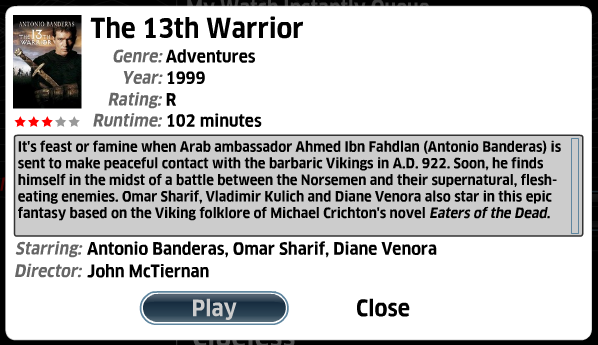 |
To see the plot summary, genre, release date and rating, navigate to a video and press ENTER or the Right arrow. By pressing Close or Return you will exit out of this screen. |
|
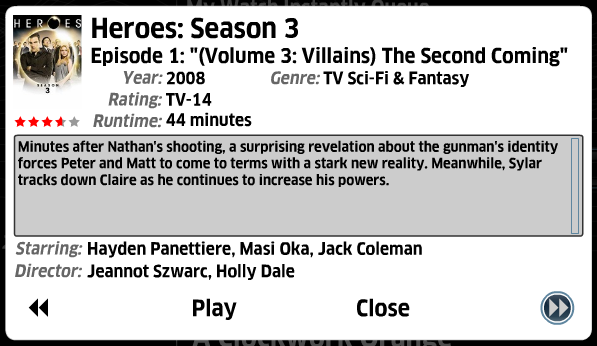 |
If the selection is part of a multiple episode collection, select the double left or right arrows to navigate through each episode. |
|
| Playing Netflix Videos |
||
 |
To play a video press ENTER and then select Play from the pop-up information window. The screen will then flipped to the Netflix loading movie player screen. |
|
 |
After a few seconds the video will jump to full screen and start playback on your MP and IMC. |
|
 |
During
video playback, you can press Play or Pause to control playback. When these buttons are used, a navigation bar will appear. |
|
 |
To fast forward or rewind press and hold
the Fast Forward or Rewind buttons until you have reach the desired
spot in the timeline. |
|
 |
After allowing a short time for the video to
buffer, it will
proceed with the play back from the new starting point. |
|
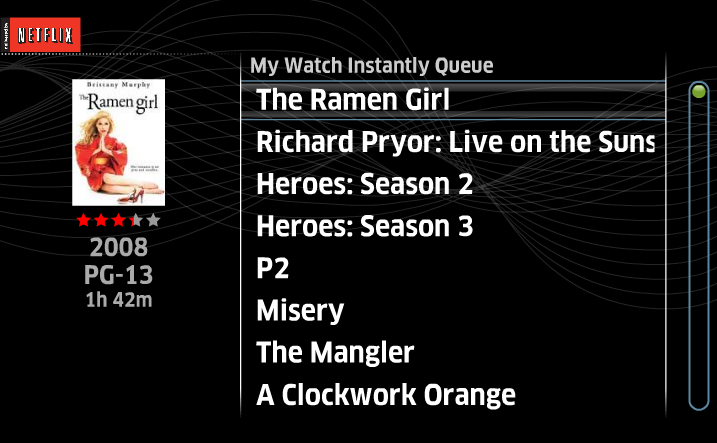 |
To stop a video, press Stop on the MP and IMC remote and the screen will return to the Netflix Watch Instantly Queue. |
|
See also