Home > Manuals > Media Players - IMC and MP > Playing or Controlling iQ Music on the MP and IMC > iQ IR and Uncontrollable Sources on the MP and IMC
iQ IR and Uncontrollable Sources on the MP and IMC
| Navigating IR and Uncontrollable Sources | ||
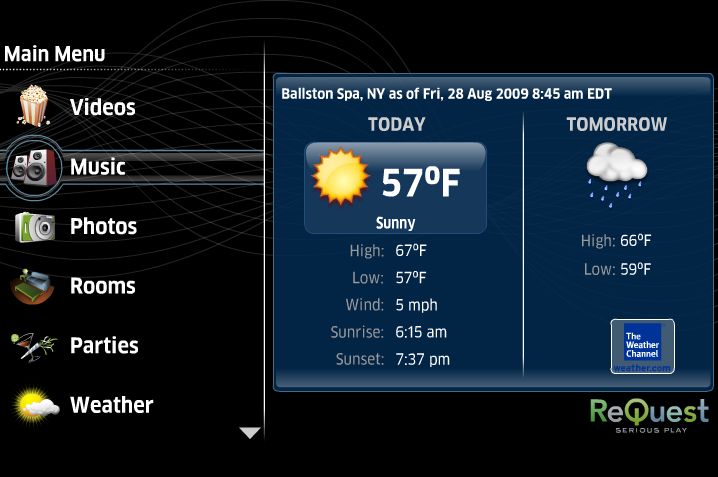 | To
start playing music from any IR or uncontrollable sources on the iQ system using the MP and IMC, you
must first choose what room you would like to play audio in. To play
audio in the current room, press Music. To choose another room to play audio in choose Rooms. | |
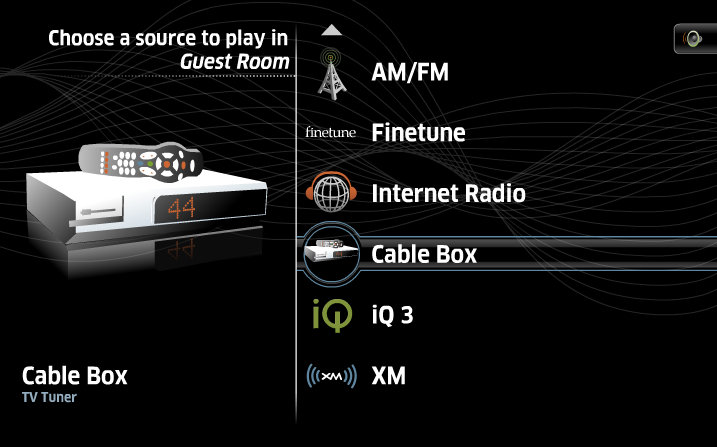 | After selecting Music (or after selecting a room from the Rooms list), you will see the list of Sources. If the current room is already controlling a source, you will see Current Source
at the top of the list. Select this option to control the same source,
or choose an IR or uncontrollable Source. | |
 | For an uncontrollable source,
the screen will simply show the detailed icon with no available
functions. The purpose of choosing this source is to switch the
amplifier to start outputting that audio source in the chosen room. | |
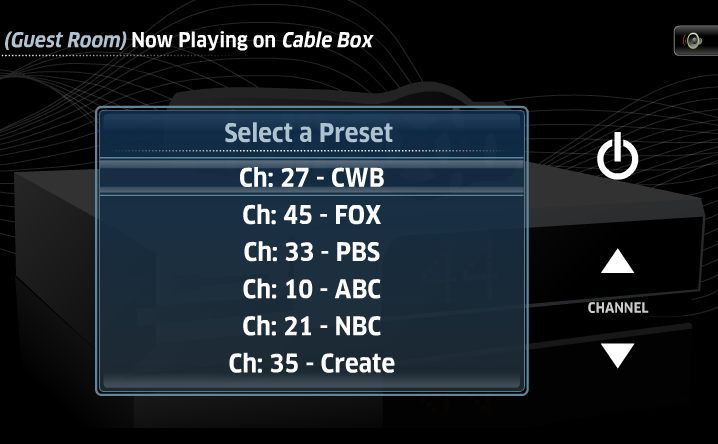 | For IR controlled
sources, depending on the template associated with the device, a
different screen will appear. For cable boxes, there are available
presets and the ability to change the channel up and down and power the
device. There is no feedback for any of these devices. | |
See also