Home > Manuals > NetSync for iTunes 2 (NSFiT 2) > NSFiT 2 FAQ
NSFiT 2 FAQ
| Support for NetSync for iTunes 2 |
||
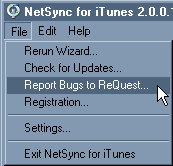 |
If you encounter a problem, have a question or would like to request a feature with NetSync for iTunes, go to File -> Report Bugs to ReQuest... |
|
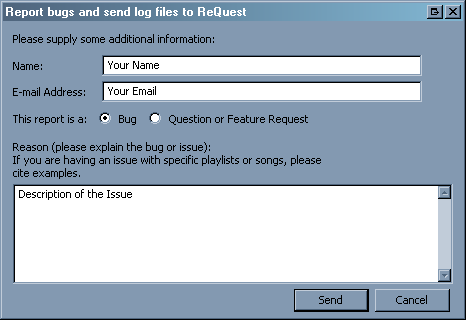 |
You will be presented with a bug report window as shown below. Simply fill it out, specify the type of report and hit "Submit". If you cannot successfully submit a bug report for whatever reason, contact us at customerservice@request.com for further assistance. |
|
Q & A |
| I am running Mac OSX Lion and it isn't working. How do I make it work? In order to use NetSync for iTunes 2 with Apple’s latest desktop operating system, you will need to run a patch.
Do I need to uninstall NetSync for iTunes 1 (PC or Mac) before using NetSync for iTunes 2? Yes. However, if the loss of certain functionality is not acceptable (such as automatic TuneBite integration), then you should not upgrade to NetSync for iTunes 2. Does NetSync for iTunes 2 run on Mac or Windows? Both versions are available. Windows requires XP, Vista (32 or 64 bit), or Windows 7 (32 or 64 bit). Mac requires Mac OSX Leopard or Snow Leopard. iTunes 9 is required on both platforms. I am running Windows 64-bit (XP, Vista, or Windows 7), but NetSync for iTunes 2 is running in 32-bit mode. That is correct. There is no 64-bit version available of NetSync for iTunes 2. Does NetSync for iTunes 2 sync purchased AAC audio files? Yes, if the files are not protected. Right-click and select Get Info on a song in iTunes. If it is marked as "Protected AAC audio file", it cannot be sync'd. Does NetSync for iTunes 2 sync protected AAC audio files? No. Protected files are locked to play only in authorized iTunes and cannot be converted to unprotected files to sync with ReQuest. Apple does offer most songs to be upgraded to unprotected files, for a fee per song. This service is called iTunes Plus and more information can be found at Apple's website: http://support.apple.com/kb/HT1711 When I delete a song in iTunes, will NetSync for iTunes 2 delete that song on my ReQuest server? Yes. After feedback from our NetSync for iTunes 2 users, we have incorporated this feature into NSFiT 2.1. To enable it you must manually set it up to do so. Under the Settings menu option select the Syncing tab and check-mark the deletion settings you would like to apply to your set-up. I purchase a lot of music in iTunes and I archive all of my CDs on ReQuest. How will this work? NetSync for iTunes 2 is perfectly suited and functional for your situation. Out of the box, NetSync for iTunes 2 will assume that any new media you add to either iTunes or your ReQuest server should be brought over to the other system. As long as the media purchased in iTunes is not protected, it will be converted to a format of your choosing and sent to ReQuest. All CD music media archived on ReQuest is unprotected and can always be brought into iTunes. What formats are available for converting from iTunes to ReQuest and vice-versa? From iTunes to ReQuest, you can select MP3, WAV, or FLAC. For ReQuest to iTunes, you can select AAC, AAC-lossless, AIFF, MP3 or WAV. The MP3 quality in both directions is determined by your preferences set in iTunes. I have a small hard drive on my computer. Can I just link music from ReQuest to iTunes and not take up disk space? No. In previous versions, linking of files from ReQuest to iTunes was permitted. In recent years and with the advent of network storage, automatic folder reorganization, and special characters in file paths, we have eliminated this feature as it only caused problems. For example, whenever a song is edited on iTunes or ReQuest, it moves into a new artist, album, or title depending on what you did. This "breaks" the link in iTunes until you manually locate the file. Also, numerous users were unable to cope with the inability to determine that when they had linked their songs, they could not play them on their laptop while traveling. I began syncing a playlist from iTunes to ReQuest and it is still out of sync. It says some tracks cannot be copied. Since a playlist in iTunes can be made of any of the different pieces of media available in iTunes (songs, videos, podcasts, audiobooks, etc), it is possible to ask NetSync for iTunes 2 to sync what it can to the ReQuest server. Videos are ignored, but protected audio files can eventually be sync'd as long as they are moved from protected to unprotected. For this reason, until a playlist is fully in sync with all the required tracks, NetSync for iTunes 2 will keep trying to sync that playlist. While playing music from a playlist, the music stops playing when NetSync for iTunes 2 sync's that playlist. There are a number of reasons why a playlist would change that causes NetSync for iTunes 2 to resync that playlist. When this happens, if the song you are listening to in that very same playlist is moving where it lives in that playlist, iTunes will stop playing. This is a necessary and unavoidable behavior of iTunes when a playlist is changed with an automated program such as NetSync for iTunes 2. All steps have been taken to minimize any needless reorder of the playlist and avoid stopping music whenever possible. Songs syncing from ReQuest to iTunes are copying very fast, but from iTunes to ReQuest a lot of them take 30-60 seconds. What is wrong? ReQuest stores songs in three formats (WAV, MP3, and FLAC). By default, NetSync for iTunes 2 assumes you want to maximize the speed of the transfer. NetSync for iTunes 2 will attempt to use the MP3 format of the song on your ReQuest and bring it straight into iTunes without conversion. From iTunes to ReQuest, a lot of music in iTunes is in AAC format - the default for CD importing and purchased/downloaded songs. Each of these needs to be converted to some other format, from the Preferences/Settings in NetSync for iTunes 2. Depending on the length of the song, speed of you computer, and network capabilites, this can take much longer per song than ReQuest to iTunes. It is perfectly normal. Can I run NetSync for iTunes remotely over the Internet to my ReQuest server in my house? Yes. You must have remote web (aka HTTP) port forwarding to your ReQuest server running and also know the public IP address for your home. Once you have access to your ReQuest server, NetSync for iTunes 2 can retrieve and send songs and playlists from anywhere in the world. (Note: Your ReQuest server must be running Serious Play OS 6.2.0 or later for full remote functionality of NetSync for iTunes 2.) Remotely testing for the connection can be done by checking to see if you can reach the web page of your ReQuest server from outside your home using a web browser. How to accomplish port forwarding is unique to each person's network, equipment, and Internet service provider but some assistance can be found for most popular equipment at http://www.portforward.com/ and select AudioReQuest as the device you wish to forward to. NetSync for iTunes 2 appears to have stopped syncing. It has been running for days but at the moment it isn't even checking iTunes to see if there are any updates. What do I do? Sometimes, iTunes stops responding to questions in such a way that NetSync for iTunes 2 cannot make the connection. When this happens, NetSync for iTunes 2 stops reading the iTunes library. This is often restored by simply exiting and restarting NetSync for iTunes 2. You must actually exit NetSync for iTunes 2 by using the File/Exit NetSync for iTunes menu and not the X in the corner of the window. Using the X only sends the window to the dock (on Mac) or tray (on Windows) and does not actually exit the program. What are the differences between NetSync for iTunes 2 on the Mac and NetSync for iTunes 2 on Windows? There are minor visual differences between the Mac and Windows versions so that NetSync for iTunes 2 blends and feels like an application for Mac or Windows. Functionally, the two programs are identical and capable of the same features. My NetSync for iTunes 2 demo license is about to expire, but I registered and paid for a license for this ReQuest server. Licenses for NetSync for iTunes 2 are per computer, not per ReQuest server. If you have more than one computer in the home running NetSync for iTunes 2, each computer needs a separate license. My whole family uses one computer and logs in under our own profile on the same computer. Do I need a license for each profile? No. The NetSync for iTunes 2 license applies to the computer regardless of how many users log into the computer. I purchased a license for this computer. It was registered, but now says Demo. What has happened? Most likely, something about the computer has changed that has reordered the computer's machine address, often called a "mac" address, reported to our license service. Provided this is the same computer you licensed, you can contact nsfit2@request.com with the information. The additional mac addresses can be licensed for no additional charge. I am getting a new computer and would like to transfer my NetSync for iTunes 2 license to it. What do I do? Install your new computer and then download and install NetSync for iTunes 2 in demo mode. Send an email to nsfit2@request.com when you have the new computer's machine (aka "mac") address indicating that you wish to transfer your license from one computer to another - also include the old computer's machine address. ReQuest will set your "old" license to expire within 15 days and the new license activated immediately. How often do you release a new version of NetSync for iTunes 2? We release patch updates to NetSync for iTunes 2 as needed and plan for releasing major features every 2 months when needed. Your NetSync for iTunes 2 program will alert you when an update is available and will check for new updates each time the program is run. Where does NetSync for iTunes 2 place the music it retrieves from the ReQuest server? The program stores the media in the same location as iTunes. In iTunes, in the Preferences under the Advanced tab, the "iTunes Media folder location" is the place where NetSync for iTunes 2 will put the music. Are there specific settings in iTunes that need to be set? No. You can choose to have iTunes organize your media or for iTunes to copy files to folders when adding to the library. It is important that you understand what those iTunes settings mean so that you can manage your songs efficiently. |
See also