Home > Manuals > Serious Play OS > Video and LCD Navigation > Now Playing
Now Playing
Viewing Now Playing on the server LCD and video out enables you to see what is currently playing and manage how your music is played. You can also skip to the next song, play, pause and stop the playback. To get into the now playing mode, press the MODE button on the ReQuest 64 button remote to toggle between the Now Playing screen and the Browse screen.
| LCD Display | Video Output |
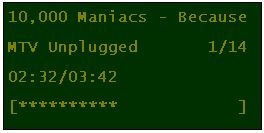 | 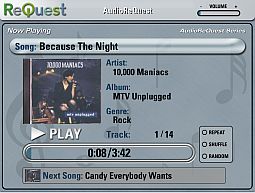 |
Now Playing | |
| Playback |
|
| Clearing all songs from Now Playing |
|
| Random Mode |
|
| Shuffle | Plays all songs in Now Playing once in "shuffled" order. (toggle on and off with SHUFFLE Button) |
| Repeat | Plays Now Playing non-stop (toggled on by pressing REPEAT button) |
| Continuous | Plays all songs in the ReQuest server non-stop after the current selection completes (toggled on by pressing REPEAT button a second time. For example, if an artist is selected to play, the current Now Playing list will complete that artist and go to the next one alphabetically. This also applies to Genre, Album, and Playlist. |
See also