Home > Manuals > Legacy Products > Touch Screens and Control > TS.15 > Configuring the TS.15
Configuring the TS.15
| Software Setup for F.Series Servers | ||
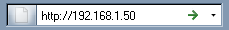 | Access the unit's web server by entering its IP address in your web browser. | |
 | Click Settings on the bottom of the page. | |
 | Select GUI Theme in the drop-down menu. | |
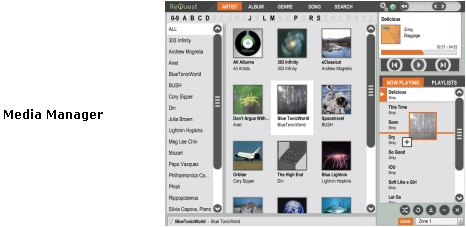 | To use the Serious Play Media Manager on the TS.15, choose Media Manager by clicking on the Media Manager image. | |
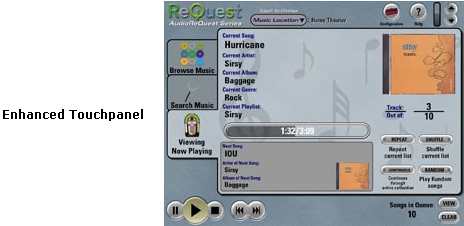 | To use the Enhanced Touchpanel on the TS.15, click on the Enhanced Touchpanel image. | |
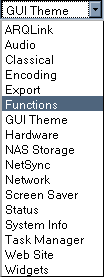 | The unit will inform you that it requires a reboot. To reboot, select Functions in the drop-down menu. | |
 | On the Functions page, choose Reboot and hit OK on the confirmation prompt. | |
| Software Setup for iQ System | ||
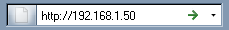 | Access the unit's web server by entering its IP address in your web browser. | |
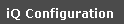 | Click iQ Configuration on the bottom of the page. | |
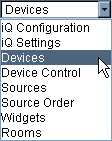 | Select Devices from the drop-down menu | |
 | From the list of Devices, click on Configure for VGA User Interface. | |
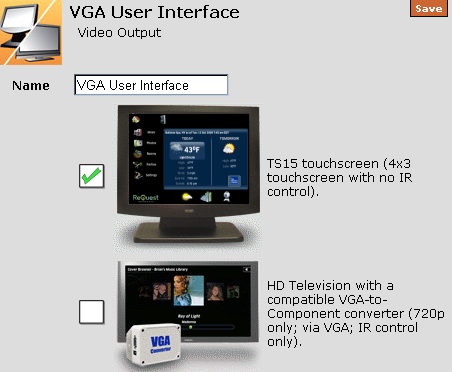 | For controlling the iQ through VGA output and USB control, select the TS.15 touchscreen. Click on the orange Save button at the top right. | |
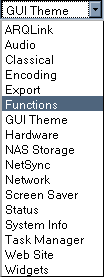 | The unit will inform you that it requires a reboot. To reboot, select Functions in the drop-down menu. | |
 | On the Functions page, choose Reboot and hit OK on the confirmation prompt. | |
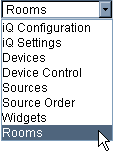 | Once rebooted, go back to the web server iQ Configuration and select Rooms from the drop down. | |
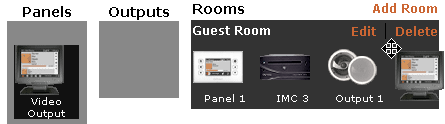 | Drag and drop the VGA Output into a Room with speakers. Ideally you would drag it into the room that the TS.15 would by default control. | |
| Calibrating the TS.15 | ||
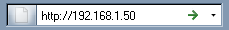 | Access the unit's web server by entering its IP address in your web browser. | |
 | Click Settings on the bottom of the page. | |
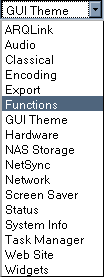 | In the drop-down menu at the top of the page, select select Functions. | |
 | Click on Calibrate TS12/TS15 and follow the instructions on the touchpanel. When you've completed the calibration, select OK for "Please visit your touchpanel for calibration." | |
 | On the touchpanel, press and hold the target point in each corner, in the order as specified by the panel. | |
See also